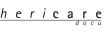 |
Document your preservation projects in an easy and inexpensive way
with hericare-docu
The structure of the documentation program stays on a general
level, so as to guarantee the covering of all areas of
specialization.
The records are subdivided into the chapters Object Identification,
Object History, Materials and Methods, Condition, Treatment Plan,
Measures and Abstract. Drop-down menus and internal databases for
literature, pictures, investigations, addresses and products
facilitate your entries. You can attach existing files to certain
input fields, or copy text blocks from existing text files and paste
them into the input fields. Import and Export functions enable the
transfer of data between several, locally separate participants in a
project.
With hericare-docu it is now possible to export documentations
directly to Microsoft Word. The complete text can be worked on there, e.g. own letterhead and
layout can be added, in order to hand a printed version to a client. All supplementary materials
such as illustrations and tests, etc. are presented in a clear, organized a manner in the
appendix.
If you have an interest in central data processing and wish to
create documentation reports in a team, the network version of hericare-docu guarantees full availability of all program features
at different workstations.
System requirements
|